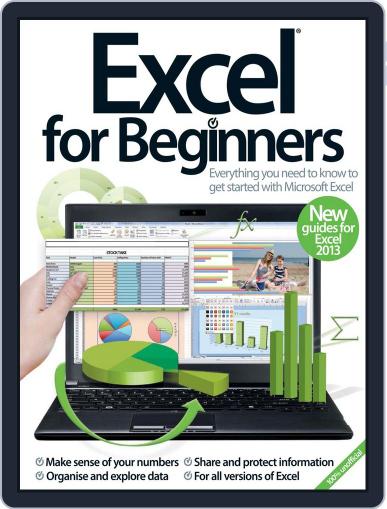About Excel For Beginners
Excel is one of the most powerful and versatile tools in Microsoft's Office suite, combining some serious statistical firepower with a delicate graphical touch that can animate the driest data and help you draw meaningful conclusions from your numbers. Whether you're keeping track of inventory, managing stock portfolios, calculating your profit and loss for the year or simply taming the bills with a budget, Excel has every tool you need. In this guide, we walk you through the basics, showing you the differences between the Mac and Windows interfaces so that you can follow our tutorials no matter what kind of computer you're using, and then start to show you the real potential of Excel. We demystify formulas and teach you how to harness their power. We show you how to put some pizzazz into presentations by throwing up attractive graphs and charts. Finally, we help you explore your data and find out what it's really trying to tell you. Getting Started - Create your first Excel workbook Using Formulas - Let Excel do the hard work for you Formatting Data - Add some creative flair to your spreadsheets Exploring Data - Uncover the secrets of data analysis Visualising Data - Improve your presentations with diagrams and charts Going Further - Discover how to expand Excel's functionality
The number of issues included in a magazine subscription (frequency) is subject to change without notice. Additional
double issues may be published, which count as 2 issues. Applicable sales tax will be added. Offer void in Vermont.
Magazine covers are used for illustrative purposes only and you may not receive a copy of the particular issue
depicted. Your subscription will include the most recent issue once your subscription begins. Magazine covers are
the property of the publisher. This site is not officially affiliated with, associated with, or endorsed by
Excel For Beginners or the publisher.