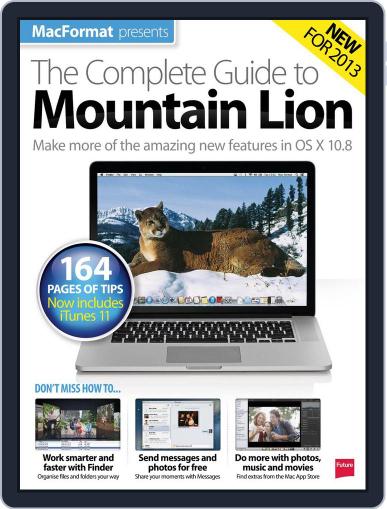About The Complete Guide to Mountain Lion
Whether you’re upgrading to Mountain Lion or switching from a Windows PC, this guide will steer you through the latest OS X release. If you’re an iPhone or iPad user, you’ll already be familiar with the workings of iOS, and the desktop environment of Mountain Lion draws heavily on the mobile system, with the inclusion of handy tools, such as Notifications and Notes. As every new Mac comes with Mountain Lion, we’ll investigate which of the latest desktop and portable models will suit you best. Got a Mac with a trackpad? We’ll show you how to use Multi-Touch gestures. And we’ll look into how iCloud can transform everything you do, providing access anywhere, anytime, from any device! Make more of the latest Safari browser, which now comes with its own Share button so that you can easily forward items of interest to friends, family and colleagues, and explore the fantastic in-built iLife applications. We’ll show you how to customise your Mac to your liking and get to grips with more behind-the-scenes features too, such as Gatekeeper security and Time Machine.
The number of issues included in a magazine subscription (frequency) is subject to change without notice. Additional
double issues may be published, which count as 2 issues. Applicable sales tax will be added. Offer void in Vermont.
Magazine covers are used for illustrative purposes only and you may not receive a copy of the particular issue
depicted. Your subscription will include the most recent issue once your subscription begins. Magazine covers are
the property of the publisher. This site is not officially affiliated with, associated with, or endorsed by
The Complete Guide to Mountain Lion or the publisher.